R vs Python - Round 2 (1/2)
Written by Simon Garnier on January 12, 2014
Text by: Simon Garnier (www.theswarmlab.com / @sjmgarnier)
R code by: Simon Garnier (www.theswarmlab.com / @sjmgarnier)
Python code by: Randy Olson (www.randalolson.com / @randal_olson)
Document generated with RStudio, knitr, and pandoc. Python figures generated with iPython Notebook.
Foreword
My friend Randy Olson and I got into the habit to argue about the relative qualities of our favorite languages for data analysis and visualization. I am an enthusiastic R user (www.r-project.org) while Randy is a fan of Python (www.python.org). One thing we agree on however is that our discussions are meaningless unless we actually put R and Python to a series of tests to showcase their relative strengths and weaknesses. Essentially we will set a common goal (e.g., perform a particular type of data analysis or draw a particular type of graph) and create the R and Python codes to achieve this goal. And since Randy and I are all about sharing, open source and open access, we decided to make public the results of our friendly challenges so that you can help us decide between R and Python and, hopefully, also learn something along the way.
Today’s challenge: a data thief manual for honest scientists (Part 1 of 2)
1 - Introduction
Last week we started our challenge series with a rather simple task: plot a pretty barchart from some data collected by Randy for his recent post on the “Top 25 most violence packed films” in the history of the movie industry. Today we will try to up our game a little bit with a more complex task. We will show you how you can collect the data that Randy used for his post directly from the website they originate from (www.MovieBodyCounts.com). This is called data scraping, or the art of taking advantage of the gigantic database that is the Internet.
The basic principle behind the scraping of website data is simple: a website is a like database, and each page of the website is like a table of this database. All we want is find in the database the tables that contain information that we would like to acquire, and then extract this information from within these relevant tables. This task can be relatively easy if all the pages of a website have a similar structure (i.e., if the database is clean and well maintained). In this ideal situation, all we have to do is identify one or more stable markers that delimit the desired information and use them to tell R or Python what to save in memory. Unfortunately not all websites have a similar structure across all of their pages and it can quickly become a nightmare to identify such markers. Worse, sometimes you will have to resign yourself to scrape or correct part or all of the data manually.
For this challenge, we will attempt to recover the following pieces of information for each movie listed on www.MovieBodyCounts.com: title, release year, count of on-screen deaths and link to the movie page on www.imdb.com (this will help us for part 2 of this challenge next week). We will detail the different steps of the process and provide for each step the corresponding code. You will also find the entire codes at the end of this document.
2 - Step by step process
First things first, let’s set up our working environment by loading some necessary libraries.
# Load libraries
library(RCurl) # Everything necessary to grab webpages on the Web
library(XML) # Everything necessary to parse XML and HTML code
library(pbapply) # Progress bars!!! Just because why not :-)
# Create curl handle which can be used for multiple HHTP requests.
# followlocation = TRUE in case one of the URLs we want to grab is a redirection
# link.
curl <- getCurlHandle(useragent = "R", followlocation = TRUE)# String parsing libraries
import string
import re
# urllib2 reads web pages if you provide it an URL
import urllib2
# html2text converts HTML to Markdown, which is much easier to parse
from html2text import html2textNow a word about the organization of www.MovieBodyCounts.com. To be perfectly honest, it is a bit messy :-) Movies are organized in a series of alphabetically ordered lists (by the first letter of each movie’s title), each letter having its own page (http://www.moviebodycounts.com/movies-[A-Z].htm). There is also a list for movies which title starts with a number (http://www.moviebodycounts.com/movies-numbers.htm). Finally, all category letters are capitalized in the lists’ URLs, except for letters v and x. Annoying, right? This is just one of the many little problems one can encounter when dealing with messy databases :-)
With all this information in mind, our first task is to create a list of all these lists.
# Prepare URLs of the movie lists alphabetically ordered by first letter of
# movie title (capital A to Z, except for v and y) + "numbers" list (for movies
# which title starts with a number)
urls.by.letter <- paste0("http://www.moviebodycounts.com/movies-",
c("numbers", LETTERS[1:21], "v", "W" , "x", "Y", "Z"), ".htm")# Generate a list of all letters for the Movie pages (+ a "numbers" page)
# MovieBodyCount's actor pages are all with capital letters EXCEPT v and x
letters = ["numbers"] + list(string.letters[26:52].upper().replace("V", "v").replace("X", "x"))Our next task is to go through the HTML code of all these lists and gather the URLs of all the movie webpages. This is where the data scraping really starts.
As you will quickly notices by reading the following code, Randy and I have decided to use a different approach to identify and collect the desired URLs (and of all the data in the rest of this challenge). I have decided to rely on the XML Path Language (XPath), a language that makes it easy to navigate through elements and attributes in an XML/HTML document. Randy has decided to use an approach based on more “classical” string parsing and manipulation functions. Note that these are just personal preferences. XPath interpreters are also available in Python, and R is fully equipped for manipulating character strings.
For each movie list, we will…
# For each movie list... For loops are frowned upon in R, let's use the classier
# apply functions instead. Here I use the pblapply from the pbapply package.
# It's equivalent to the regular lapply function, but it provides a neat
# progress bar. Unlist to get a vector.
urls.by.movie <- unlist(pblapply(urls.by.letter, FUN = function(URL) {list_of_films = []
# Go through each movie list page and gather all of the movie web page URLs
for letter in letters:
try:…download the raw HTML content of the webpage,…
# Load raw HTML
raw.html <- getURL(URL, curl = curl) # Read the raw HTML from the web page
page_text = urllib2.urlopen("http://www.moviebodycounts.com/movies-" + letter + ".htm").read()…transform raw HTML into a more convenient format to work with,…
# Parse HTML content
parsed.html <- htmlParse(raw.html) # Convert the raw HTML into Markdown
page_text = html2text(page_text).split("\n")…find movie page entry, store the URL for later use and close the loop.
# Extract desired links from HTML content using XPath.
# The desired links are all the URLs ("a/@href") directly following
# ("/following::") the image which source file is called "graphic-movies.jpg"
# ("//img[@src='graphic-movies.jpg']").
links <- as.vector(xpathSApply(parsed.html, "//img[@src='graphic-movies.jpg']/following::a/@href"))
# Most links are relative URLs. Add root of the website to make them absolute.
if (!is.null(links)) {
ix = grepl("http://www.moviebodycounts.com/", links) # Find relative URLs
links[!ix] <- paste0("http://www.moviebodycounts.com/", links[!ix]) # Add root of website to make URLs absolute
return(links)
}
}), use.names = FALSE) # close the loop
# One URL is actually just a symbolic link to another page. Let's get rid of it.
ix <- which(grepl("movies-C.htm", urls.by.movie))
urls.by.movie <- urls.by.movie[-ix] # Search through the web page for movie page entries
for line in page_text:
# We know it's a movie page entry when it has ".htm" in it, but not ".jpg", "contact.htm", and "movies.htm"
# .jpg means it's a line with an image -- none of the movie entries have an image
# contact.htm and movies.htm means it's a link to the Contact or Movies page -- not what we want
# movies- means it's a redirect link to another page -- just skip over it
if ".htm" in line and ".jpg" not in line and "contact.htm" not in line and "movies.htm" not in line and "movies-" not in line:
#print line
# The URL is in between parentheses (), so we can simply split the string on those
# Some URLs are full URLs, e.g. www.moviebodycounts.com/movie_name.html, so splitting on the / gives us only the page name
list_of_films.append(line.split("(")[-1].strip(")").split("/")[-1])
# If the movie list page doesn't exist, keep going
except:
print "\nerror with " + letter + "\n"Now that we know where to find each movie, we can start the hard part of this challenge. We will go through each movie webpage and attempt to find its title, release year, count of on-screen deaths and link to its page on www.imdb.com. We will save all this information in a .csv file.
For each movie, we will…
# For each movie...
# do.call(rbind, ...) to reorganize the results in a nice data frame
data <- do.call(rbind, pblapply(urls.by.movie, FUN = function(URL) {# Now that we have every movie web page URL, go through each movie page and
# extract the movie name, kill counts, etc.
out_file = open("film-death-counts.csv", "wb")
out_file.write("Film,Year,Kill_Count,IMDB_url\n")
for film_page in list_of_films:
try:
# The information we're looking for on the page:
film = ""
kills = ""
year = ""
IMDB_url = ""
# A flag indicating that we've found the film title on the page
found_title = False…download the raw HTML content of the webpage and transform raw HTML into a more convenient format to work with,…
# Load raw HTML
raw.html <- getURL(URL, curl = curl)
# Parse HTML content
parsed.html <- htmlParse(raw.html) # Read the page's raw HTML and convert it to Markdown (again) and go
# through each line
for line in html2text(urllib2.urlopen("http://www.moviebodycounts.com/" + film_page).read()).split("\n"):…attempt to find movie title,…
# Find movie title
# Title appears inside a XML/HTML node called "title" ("//title"). In this
# node, it comes after "Movie Body Counts: ". I use gsub to get rid off "Movie
# Body Counts: " and keep only the movie title.
Film <- xpathSApply(parsed.html, "//title", xmlValue)
Film <- gsub("Movie Body Counts: ", "", Film)# If we haven't found the title yet, these markers tell us we've found the movie
# title
if not found_title and "!" not in line and "(" not in line and "[" not in line and line.strip() != "":
film = line.replace(",", "").strip(":")
found_title = True…attempt to find movie year,…
# Find movie year
# The year is usually a text inside ("/descendant::text()") a link node
# ("//a") which source contains the string "charts-year" ("[contains(@href,
# 'charts-year')]").
Year <- as.numeric(xpathSApply(parsed.html, "//a[contains(@href, 'charts-year')]/descendant::text()", xmlValue)) # The year is usually on a line with "charts-year"
if "charts-year" in line:
year = line.split("[")[1].split("]")[0]…attempt to find link to movie on IMDB,…
# Find IMDB link
# The IMDB link is inside a link node ("//a") which source contains "imdb"
# ("/@href[contains(.,'imdb')]")
IMDB_URL <- as.vector(xpathSApply(parsed.html, "//a/@href[contains(.,'imdb')]"))[1]
# Note: We select the first element of the vector because for at least one of
# the movies, this command returns two links. # The IMDB url is on a line with "[imdb]"
if "[imdb]" in line.lower():
IMDB_url = line.lower().split("[imdb](")[1].split(")")[0]… and finally attempt to find the on-screen kill count. Here, Randy chose an approach that minimizes his coding effort, but that will potentially force him to make several manual corrections a posteriori. I chose to find a solution that works with minimal to no manual corrections, but that requires an extra coding effort. Whichever approach is best depends mostly on the size of the data you want to scrape and the time you have to do it.
# Find kill count.
# Kill count is contained in the first non-empty text node
# ("/following::text()[normalize-space()]") after the image which source file
# is called "graphic-bc.jpg" ("//img[@src='graphic-bc.jpg']")
Body_Count <- xpathSApply(parsed.html, "//img[@src='graphic-bc.jpg']/following::text()[normalize-space()]", xmlValue)[1]
# Now we need to clean up the text node that we just extracted because there
# are lots of inconsistencies in the way the kill counts are displayed across
# all movie pages. For instance, counts are sometimes accompanied by text, not
# always the same, and sometimes there is no text at all. Sometimes the total
# count is split in two numbers (e.g., number of dead humans and number of
# dead aliens). And sometimes the total count is displayed and accompanied by
# a split count in parenthesis. First, let's remove everything that is
# writtent in parenthesis or that is not a number.
# Using gsub, remove everything in parenthesis and all non number characters
Body_Count <- gsub("\\(.*?\\)", " ", Body_Count)
Body_Count <- gsub("[^0-9]+", " ", Body_Count)
# In case the total count has been split, we want to separate these numbers
# from each other so that we can add them up later. Using strsplit, split the
# character string at spaces
Body_Count <- unlist(strsplit(Body_Count, " "))
# For now, we have extracted characters. Transform them into numbers.
Body_Count <- as.numeric(Body_Count)
# Sum up the numbers (in case they have been split into separate categories.
Body_Count <- sum(Body_Count, na.rm = TRUE) # The kill counts are usually on a line with "Film:"
if "film:" in line.lower() or "kills:" in line.lower() or "count:" in line.lower():
kills = re.sub("[^0-9]", "", line.split(":")[1].split("(")[0])Almost done! Now we just need to close the loop and write the data frame into a .csv file
# Return scraped data into a data frame form
return(data.frame(IMDB_URL, Film, Year, Body_Count))
}))
# Save scraped data in a .csv file for future use
write.csv(data, "movies-R.csv", row.names = FALSE) out_file.write(film + "," + year + "," + kills + "," + IMDB_url + "\n")
# If a movie page fails to open, print out the error and move on to the next movie
except Exception as e:
print film_page
print e
out_file.close()And voilà! You should now have a .csv file somewhere on your computer containing all the information we just scraped from the website. Not too hard, right?
Keep the .csv file, we will use it again next week to complete this challenge by scraping additional information from www.imdb.com.
3 - Source code
R and Python source codes are available here.
4 - Bonus for the braves
Today’s challenge was code and text heavy. No pretty pictures to please the eye. So, for all the brave people who made it to the end, here is a cat picture :-)
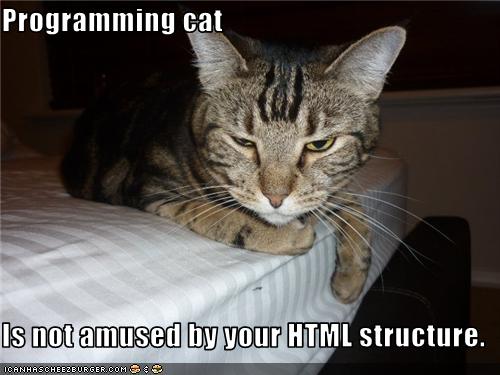
Categories: blog • rvspython • r •










